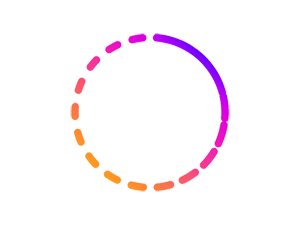WD My CLOUD PR 4100, 24 TB (4x6TB) 3,5", RJ45, NAS
 No confirmed delivery date
No confirmed delivery dateProduct description
| Parameter | Value |
|---|---|
| Backup system specifications | OUR |
| Number of hard drive bays | 2 |
| Cabinet design | Desktop |
| Backup system connectivity | RJ-45 |
Specifications:
WD My CLOUD PR 4100, 24 TB (4x6TB) 3.5 "
Compatibility
Windows 10, Windows 8, or Windows 7 operating systems
Mac OS X El Capitan, Yosemite, Mavericks or Mountain Lion
Devices with DLNA / UPnP or Plex technology for streaming
Router with internet connection
The set includes:
OUR
Ethernet cable
Power adapter and cable
A quick installation guide
The basis of teamwork
With almost unlimited space, My Cloud Pro offers your creative team network storage to edit, store, and share production files from anywhere you can connect to the Internet. It is compatible with both Mac and PC, offering the ability to protect content regardless of operating system. And with all the photos, videos and files in one place, your team has everything they need to make their creative work easier.
A storage where everything can be arranged
With mass storage, you get the space you need to organize all your pictures in one place. Combined with an Intel Pentium N3710 quad-core processor and 4 GB of RAM, you can seamlessly stream HD videos or share content with multiple users. Store your production files, .RAW photos, or final mixes in one place, ready to access with My Cloud Pro.
Edit and save from anywhere
Keep your media collections in one place and use, edit, or store content from anywhere you can connect to the Internet. Share HD media with clients and customers, or improve your team's workflows with MyCloud.com and the MyCloud mobile app.
Backup for Mac and PC
Customize how you protect your digital collection by backing it up for any need. Automatically save content from your computer using WD SmartWare Pro, copy data to a separate My Cloud device, or simply back up your Mac using Apple Time Machine.
Streaming anything
With integrated hardware transcoding and a Plex media server, your team members can seamlessly stream HD media from anywhere they have an Internet connection. Hardware transcoding prepares media for streaming in the right format and quality, and if you have Plex installed on your NAS, you can stream beautifully to any device.
Data protection according to you
Multiple RAID options allow you to protect your digital library whenever you need, while password protection and 256-bit AES volume encryption help protect your files from prying eyes. Together with two power ports in the event of a power outage, the My Cloud Pro series helps ensure the security of your data.
Simple setup, easy to use
My Cloud Pro can be quickly found on the network and installed over the web. The installation process is so simple and intuitive. And with hard drive bays, without the need for tools or bins, you'll be able to easily add or replace hard drives in a matter of moments.
My Cloud operating system
Get tools and applications to complete scanning of all your media with WD My Cloud OS. Create a media server using Plex. Sync content from all your computers with WD Sync. You can even back up your network storage to a supported cloud service such as Dropbox, OneDrive or Google Drive.
Connect to Adobe Creative Cloud
Adobe Creative Cloud includes tools to quickly move from idea to masterpiece, and with the My Cloud mobile app, you can quickly get My Cloud Pro Series media into Creative Cloud so you can edit and store files wherever you have an Internet connection. .
Seamless setup and administration
An intuitive dashboard guides you through the process of setting up users and shared folders, customizing system features, and monitoring storage. In addition, mobile alerts bring you information about the status of My Cloud NAS.
Get mobile media access.
Wherever you are in the world, you will always be connected to My Cloud NAS using the My Cloud mobile app and the MyCloud.com web interface. The award-winning mobile app gives you secure access to content via smartphones and tablets so you can easily share it with family, friends and colleagues. With the MyCloud.com web interface, you can easily move files, manage your content, and share links to specific photos, videos, or folders over the Internet.
Achieve digital harmony with WD Sync.
Your content is automatically synced to all computers and My Cloud storage, so important files are always up to date and available on all devices.
Share one picture ... or a thousand
You can easily create one place to use with your clients, colleagues, and friends to store and share all your photos and videos.
Take your music on the go.
With the My Cloud mobile app, you'll always be connected to your favorite artists, playlists, and songs. Centralize your entire music library at home in My Cloud storage and access it wherever you are. Choose your favorite playlist and search for another song while listening to it so you don't miss a thing.
For all your computers
Flexible backup options help protect valuable content from all PCs and Macs. You can customize the WD SmartWare ™ Pro backup software for Windows to suit your needs. My Cloud is also compatible with Apple Time Machine technology for Mac users. Keeps your files safe and in good condition.
For photos and videos on mobile devices
My Cloud mobile app stores all your irreplaceable photos and videos from your phone and tablet and protects them by automatically backing them up to your personal cloud storage. You can easily free up space and continue recording.